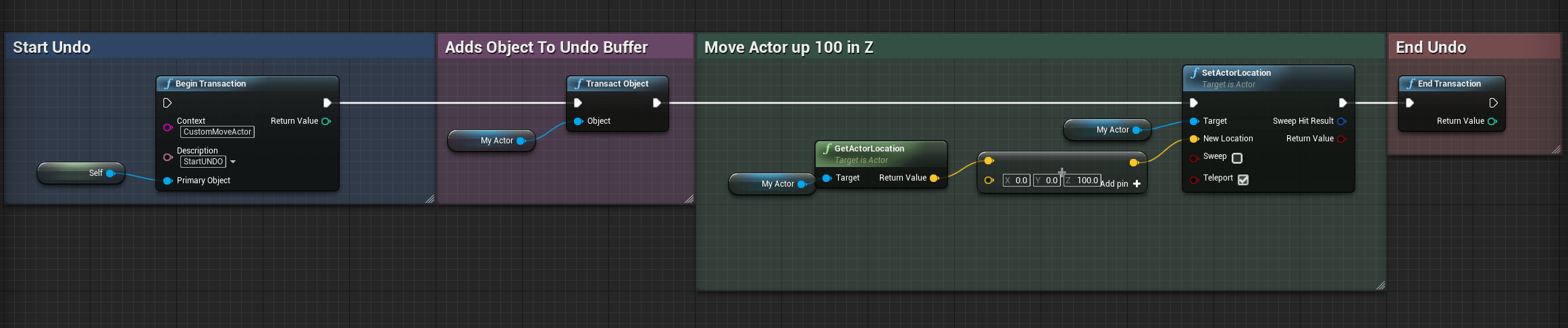Implementing Undo in UE4 Editor Utility Widgets and Blueprints
This image shows an example of how to setup an undo-able function call in unreal 4's blueprints. This was reported as a bug and marked "by design" simply because you can do it 100% controllable and custom in blueprints
Begin Transaction
Starts the undo stack and allows for anything after this call to be grouped into 1 undo operation.
Transact Object
Every object you want to be undo-able has to be added by using the Transact Object node. Then you can do whatever you want to the object and it will properly go back to whatever it was before doing anything to that object.
End Transaction
Closes the gates and stops recording anything else to the undo stack. Which then will allow you to finally undo properly you custom tool's operation.
This was a bit tricky to find since typing the word "Undo" in blueprint doesn't give you much. Under the hood though everything undo-based is actually referred to as the Transaction System. Which is why these nodes are called Transaction Nodes.
That is all, hope this helps and Have a great day!